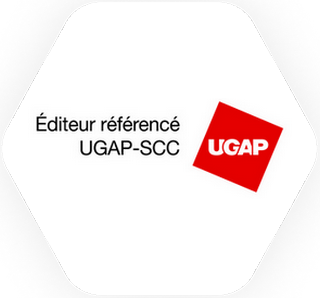API AxessTagAutomatisez l’Accessibilité de vos Fichiers
Notre solution innovante, AxessTag API, exploite l’intelligence artificielle avancée pour révolutionner la correction de documents en grande quantité. Cet outil garantit que vos documents tels que les communiqués de presse, brochures d’entreprise, dépliants, rapports annuels et financiers, soient automatiquement balisés pour respecter au mieux la norme PDF/UA et l’Acte Européen sur l’Accessibilité.

API AxessTag : une solution révolutionnaire
L’API AxessTag est bien plus qu’un simple moteur d’accessibilité automatique.
C’est une solution révolutionnaire en matière d’accessibilité des documents bureautiques.

Simplifiez vos efforts d’accessibilité avec AxessTag API, la solution révolutionnaire qui élimine les processus longs et fastidieux des méthodes traditionnelles.
Grâce à cette technologie avancée, vos documents atteignent à la fois la conformité technique et l’accessibilité universelle, les rendant inclusifs et utilisables par tous, y compris les personnes en situation de handicap.
Découvrez l’efficacité du balisage automatisé tout en respectant les normes d’accessibilité les plus strictes, et ce, en un temps record.
Comment fonctionne l’API AxessTag ?
L’AxessTag API utilise des algorithmes avancés et une intelligence artificielle puissante pour analyser vos fichiers et intégrer les éléments essentiels d’accessibilité.
Notre IA est le fruit de 5 ans de recherche et développement dédiés, et nous continuons de faire avancer son évolution. Les documents prébalisés générés par notre API offrent des résultats systématiquement supérieurs à ceux de l’Auto-Tag d’Adobe. En combinant automatisation avancée et précision, nous permettons aux organisations de créer du contenu accessible de manière plus efficace et performante.

Les besoins adressés
L’API AxessTag répond à plusieurs besoins essentiels
Critères traités par notre IA
Notre IA est capable d’identifier, de structurer et de baliser les données contenues dans un PDF afin d’en améliorer l’accessibilité. Le tableau ci-dessous présente les standards de la norme PDF/UA pris en compte ainsi que leur adaptation aux normes européennes. Seuls les critères relatifs à la structuration des données et à l’accessibilité des contenus dans un PDF y ont été retenus.
| Norme PDF/UA | Équivalent aux Normes Web Européennes (EN 301 549 V3.2.1) | Informations complémentaires sur les résultats |
|---|---|---|
| 7.1 Général | 1.3.1 Information et relations | Le contenu réel est balisé avec des balises standard |
|
Les artefacts ne figurent pas dans l’arborescence structurelle
|
||
| 7.2 Texte | 3.1.1 Langue de la page | Ordre de lecture |
| La langue principale est reconnue et définie | ||
| 7.3 Graphiques | 1.1.1 Contenu non textuel | Images et artefacts |
| Alternatives générées | ||
| 7.4 Titres | 1.3.1 Information et relations | Titres hiérarchisés |
| Titres non hiérarchisé | ||
| 7.5 Tableaux | 1.3.1 Information et relations | Lorsque la mise en page est standard |
| 7.6 Listes | 1.3.1 Information et relations | Incluant les listes imbriquées |
| 7.8 En-têtes et pieds de page | 1.3.1 Information et relations | Éléménts répétés sur chaque page |
| 7.9 Notes et références | 1.3.1 Information et relations | Chaque note dispose d’un identifiant unique |
| 7.10 Contenu optionnel | 1.1.1 Contenu non textuel | Non restitution des éléments comme les calques et les commentaires |
| 7.12 Ordre (fils) de lecture | 1.3.2 Ordre séquentiel logique | Ordre de lecture |
| Titres hiérarchisés et signets | ||
| 7.17 Navigation | 1.3.2 Ordre séquentiel logique | Possible depuis la table des matières |
| 7.18 Annotations | 2.4.4 Fonction du lien (selon le contexte) 2.4.3 Parcours du focus |
Annotations, ordre des onglets, liens |
| 7.20 XObjects | Spécifique au PDF | Inhérent au fichier |
| 7.21 Polices | Spécifique au PDF | Inhérent au fichier |
Comment commencer à utiliser l’API AxessTag ?
Pour commencer à utiliser l’API AxessTag, contactez notre équipe pour discuter de vos besoins spécifiques et de la meilleure façon d’intégrer notre solution à votre système.