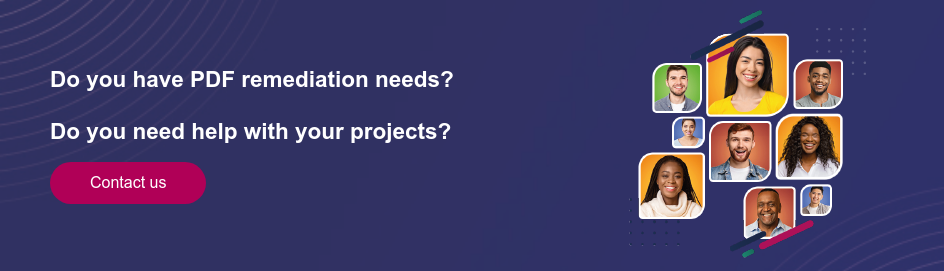Digital accessibility is the practice of designing and developing digital content in such a way that it can be accessed and used by people with a wide range of abilities and disabilities. As per data from the World Health Organization, at least 2.2 billion people have a near or distance vision impairment. Hence, adopting digital accessibility practices is key for all organizations.
Today, AI is making digital accessibility easy by automating the creation, management, and auditing of accessible content. Solutions like OCR for text recognition, auto-tagging for better content organization, auto alt-text, and captions for visual and auditory content have made AI a game changer for accessibility.
Advanced AI tools can check compliance issues with accessibility standards (like WCAG, EAA, and ADA), and provide real-time suggestions, reducing the time and expertise required to maintain digital accessibility.
Accessibility in high-volume transactional documents vs low volume complex documents
High-volume transactional documents follow a certain template or standard structure and are created using enterprise document composition automation (CCM). These types of documents include bank statements, invoices, and transcripts provided by universities. As these documents follow a fixed template, AI and automation can be used to check accessibility issues and remediate them. More industrial solutions can help you process these documents.
When it comes to low-volume documents like flyers, banners, posters, etc., there is no fixed structure or template that can be followed. Every document is different and has its own unique structure. Hence, the AI capabilities required to make such documents accessible are also very different.
Challenges faced while making low-volume complex documents accessible
No Centralization
Low-volume complex documents are made by many people in the organization. For example, in a University, teachers, student coordinators, non-teaching staff, students, and admins are involved in creating such documents.
Unlike websites, where it is generally the IT team’s responsibility to ensure that the published content is accessible, no single department can be held responsible for the creation of low-volume documents. This makes it difficult to monitor accessibility issues.
This also results in a lack of ownership in case the company gets sued for not meeting accessibility requirements.
No fixed structure
As mentioned earlier, these documents do not follow a fixed structure. As a result, using automation to fix accessibility issues is very difficult as each document has its unique accessibility requirements.
How is AI making digital accessibility in low-volume complex documents easier?
Role of AI in remediating existing documents
At Docaxess, we are revolutionizing the way existing documents are made accessible through our AI-powered solution. Our product uses advanced algorithms to analyze, correct, and optimize documents, ensuring their compliance with the strictest accessibility standards. AI enables the rapid and precise detection of non-compliant elements, whether they are text, images, or tables, and remedies them efficiently, thereby reducing the time and costs associated with manual remediation. Our solutions are tailored to handle all types of documents, regardless of their complexity or volume. With Docaxess, your documents become not only accessible but also more intuitive and easier to navigate, ensuring an inclusive experience for all users.
Role of AI in creating accessible documents from the start
Venngage is a graphic design tool that uses AI to enable its users to create visually engaging documents like infographics, data visualizations, brochures, flyers, etc, and enables them to export their designs as accessible PDFs.
Key features of Venngage include
AI-Generated Alt Text
Their AI-powered alt text generator enables you to ensure that your visuals have clear descriptions with the click of a button. This alt text generator works with all the images within their image library and any new image you upload as well.
AI Chart Summaries
Adding descriptions explaining complex charts and graphs has always been very difficult. However, Venngage’s AI Chart Summaries feature transforms complex data into easily understandable descriptions within seconds.
Color Contrast Checker
Ensuring proper color contrast is key to ensuring document accessibility. Venngage’s built-in color contrast checker easily assesses and enhances color contrast in real time. It also tells you if you are AA or AAA-compliant
Accessibility Checker
Without proper tags, lists, and logical organization, PDFs can end up as a jumbled block of text for screen reader users or those navigating with keyboards. The result? A confusing and inaccessible document. Venngage’s accessibility checker automatically detects compliance issues and allows you to edit the order in which your document is read.
Visual Simulator
Designing for users with varying visual abilities can be challenging since it’s hard to imagine how your design looks to them. But with Venngage’s integrated visual stimulator, designers can see how their content appears to users with visual impairments. This tool makes it simple to tweak and enhance accessibility during the design process, rather than fixing it later.
To learn more about how Venngage can enable your organization to create accessible documents at scale, book a free demo at https://venngage.com/features/accessible.
Summary
AI will play a key role in simplifying the process of digital accessibility. For high-volume documents that follow a standard template-like structure, AI and automation can be used to check accessibility issues and remediate them. However, for low-volume documents in which every design has a unique structure, this method of automation is not very useful. Specialized tools are required to completely fix and avoid accessibility issues. DocAxess is one such tool that enables you to use AI to fix accessibility issues in existing documents. On the other hand, Venngage can help you create documents that are accessible in the design stage itself.
To know more about Venngage visit – https://venngage.com/features/accessible